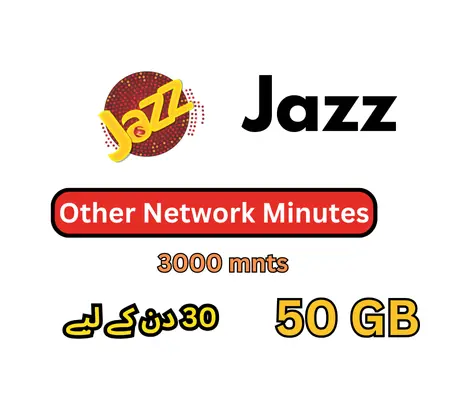How to Unsubscribe Jazz Rox?
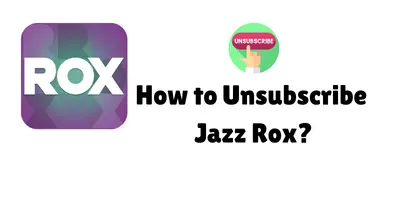
There are 2 methods to Unsubscribe the Jazz Rox:
- You can Unsubscribe by Rox app.
- You can Unsubscribe the Jazz Rox by using the simple code and a some steps
How to Unsubscribe Jazz Rox from App
Follow the 5 given steps to unsubscribe the jazz rox simply from the app:
- login to your Rox App and then click on the Support.
- In 5th option you will see Submit a complain click on it.
- Now Click on the “I don’t want to be a Roxstar”.
- Now answer these 3 Questions with “Yes”.
- Now click on the “Convert to Jazz Champion”.
- You will recieve a message within a minute that your now unsubscribed the Jazz Rox.
How to Unsubscribe Jazz Rox Using the code
Follow the given 3 steps to unsubscribe the Jazz Rox using the Code:
- Open your phone dialer and dial *337#.
- You will see the menu now answer this menu with 99 for next option then click send
- Now answer this with 1 and then send.
- You will recive the message that your Jazz Rox has beed Unsubscribed.
Conclusion
These one of the best proven methods to unsubscribe the Jazz Rox within a minutes. Enjoy the endless experience of the Jazz champion.
Pro Tip: make sure that use all of the internet remaining before unsubscribe Jazz rox.
Read more: Jazz Internet Packages.